Youtube Project Tracker Notion Template
Comprehensive project management tailored for YouTube creators. Customizable to fit your unique workflow and creativity. Helps track video ideas, publishing schedules, and audience engagement. Streamlines the content creation process for maximum efficiency. Ideal for both beginner and experienced YouTubers seeking to enhance productivity.
Description
Introduction to the YouTube Project Tracker Notion Template
Managing a YouTube channel involves juggling multiple tasks—brainstorming video ideas, scheduling uploads, tracking analytics, and engaging with your audience. The YouTube Project Tracker Notion Template is designed to revolutionize this process, offering a customizable and comprehensive solution for creators. Whether you’re a beginner or a seasoned YouTuber, this template helps you stay organized, boost productivity, and focus on creating high-quality content. In this guide, we’ll explore how the YouTube Project Tracker Notion Template can transform your workflow and why it’s a must-have tool for content creators.
Why Choose the YouTube Project Tracker Notion Template?
The YouTube Project Tracker Notion Template stands out because it’s tailored specifically for YouTube creators. Unlike generic project management tools, this template addresses the unique needs of video content production. From planning your next viral video to monitoring audience engagement, the YouTube Project Tracker ensures no detail is overlooked. Its flexibility allows you to adapt it to your creative process, making it ideal for solo creators, small teams, or even large YouTube channels.
Key Features of the YouTube Project Tracker
-
Video Idea Brainstorming: Store and categorize video ideas to keep your content pipeline flowing.
-
Publishing Schedule Management: Plan upload dates and maintain consistency with a clear calendar view.
-
Analytics Tracking: Monitor views, watch time, and audience engagement to refine your content strategy.
-
Customizable Workflow: Adapt the template to suit your unique creative process.
-
Collaboration Tools: Share with team members for seamless coordination on larger projects.
By integrating these features, the YouTube Project Tracker Notion Template helps you stay ahead of deadlines and focus on what matters most—creating engaging content.
How the YouTube Project Tracker Boosts Productivity
The YouTube Project Tracker Notion Template is built to streamline every stage of content creation. For beginners, it provides a clear framework to organize ideas and schedules, reducing overwhelm. Experienced creators benefit from advanced features like analytics integration and task prioritization, which save time and improve efficiency. By centralizing all your YouTube tasks in one place, the YouTube Project Tracker eliminates the need for multiple apps or scattered notes, allowing you to work smarter, not harder.
Step-by-Step Guide to Using the Template
-
Set Up Your Workspace: Download the YouTube Project Tracker Notion Template and import it into your Notion account.
-
Customize Your Dashboard: Tailor sections like “Video Ideas,” “Content Calendar,” and “Analytics” to match your workflow.
-
Add Video Ideas: Use the brainstorming section to jot down concepts, including titles, thumbnails, and target keywords.
-
Plan Your Schedule: Input upload dates and deadlines in the content calendar to maintain consistency.
-
Track Performance: Update the analytics section with metrics like views, likes, and comments to evaluate success.
-
Refine and Repeat: Use insights from your analytics to optimize future content and improve engagement.
This structured approach ensures that the YouTube Project Tracker Notion Template keeps you organized and focused, no matter the size of your channel.
Benefits for Beginner YouTubers
Starting a YouTube channel can feel daunting, especially when managing multiple tasks. The YouTube Project Tracker Notion Template simplifies the process by providing a beginner-friendly interface. You don’t need to be a project management expert to use it—just plug in your ideas and follow the template’s structure. It helps you:
-
Stay consistent with uploads, a key factor in growing your channel.
-
Organize video ideas to avoid running out of content.
-
Track basic metrics to understand what resonates with your audience.
With the YouTube Project Tracker, beginners can build a sustainable workflow from day one, setting the foundation for long-term success.
Advantages for Experienced YouTubers
For seasoned creators, the YouTube Project Tracker Notion Template offers advanced tools to scale your channel. You can manage complex projects, like multi-part video series or collaborations, with ease. The template’s analytics tracking helps you dive deeper into performance data, identifying trends that drive growth. Plus, its collaboration features make it easy to coordinate with editors, writers, or sponsors, ensuring your team stays aligned. By using the YouTube Project Tracker, experienced YouTubers can optimize their workflow and focus on creating high-impact content.
Customizing the YouTube Project Tracker for Your Needs
One of the standout features of the YouTube Project Tracker Notion Template is its flexibility. You can tweak the template to fit your creative style or channel niche. For example:
-
Gaming Channels: Add sections for streaming schedules or game updates.
-
Vloggers: Include a section for location scouting or equipment checklists.
-
Educational Channels: Track lesson plans or research sources for in-depth videos.
This adaptability ensures the YouTube Project Tracker meets the needs of creators across genres, from beauty to tech to lifestyle.
Real-World Applications
Imagine you’re planning a month of content. With the YouTube Project Tracker Notion Template, you can map out every video, from concept to publication. For instance, a fitness YouTuber might use the template to:
-
Brainstorm workout video ideas (e.g., “10-Minute HIIT for Beginners”).
-
Schedule uploads to align with peak audience engagement times.
-
Track metrics like subscriber growth after each video.
By keeping everything in one place, the YouTube Project Tracker saves time and reduces stress, letting you focus on creating content your audience loves.
Why Notion is the Perfect Platform for the YouTube Project
Notion’s versatility makes it an ideal platform for the YouTube Project Notion Template. Its drag-and-drop interface, database capabilities, and collaboration tools provide a seamless experience. Plus, Notion’s cloud-based system means you can access your YouTube Project Tracker from anywhere—your phone, laptop, or tablet. Whether you’re filming on location or editing at home, the template is always at your fingertips.
How to Get Started
Ready to revolutionize your YouTube workflow? Getting started with the YouTube Project Tracker Notion Template is simple:
-
Purchase or download the template from a trusted marketplace or creator.
-
Import it into your Notion workspace.
-
Follow the setup guide included in the template to customize it.
-
Start adding your video ideas, schedules, and analytics.
With the YouTube Project Tracker, you’ll be on your way to a more organized and productive content creation process in no time.
Conclusion
The YouTube Project Tracker Notion Template is a game-changer for YouTube creators looking to streamline their workflow. By offering tools for brainstorming, scheduling, analytics, and collaboration, it empowers you to create better content with less effort. Its customizable design makes it suitable for creators of all levels, while its SEO-friendly features help you grow your audience. Don’t let disorganization hold you back—adopt the YouTube Project Tracker Notion Template today and take your channel to new heights.



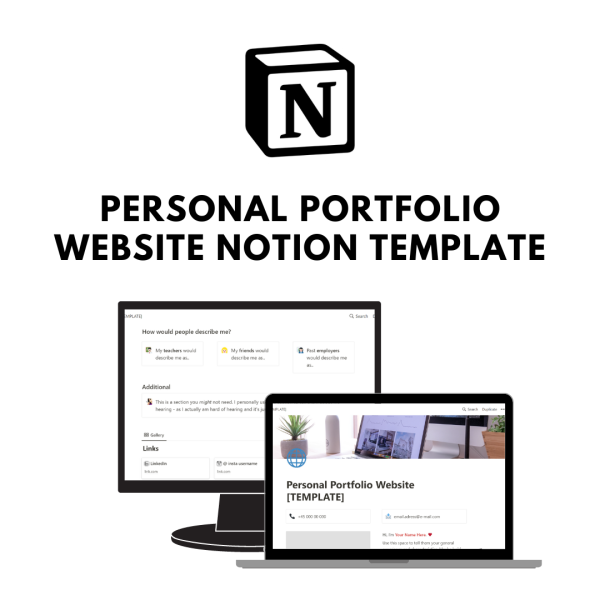





Reviews
There are no reviews yet.