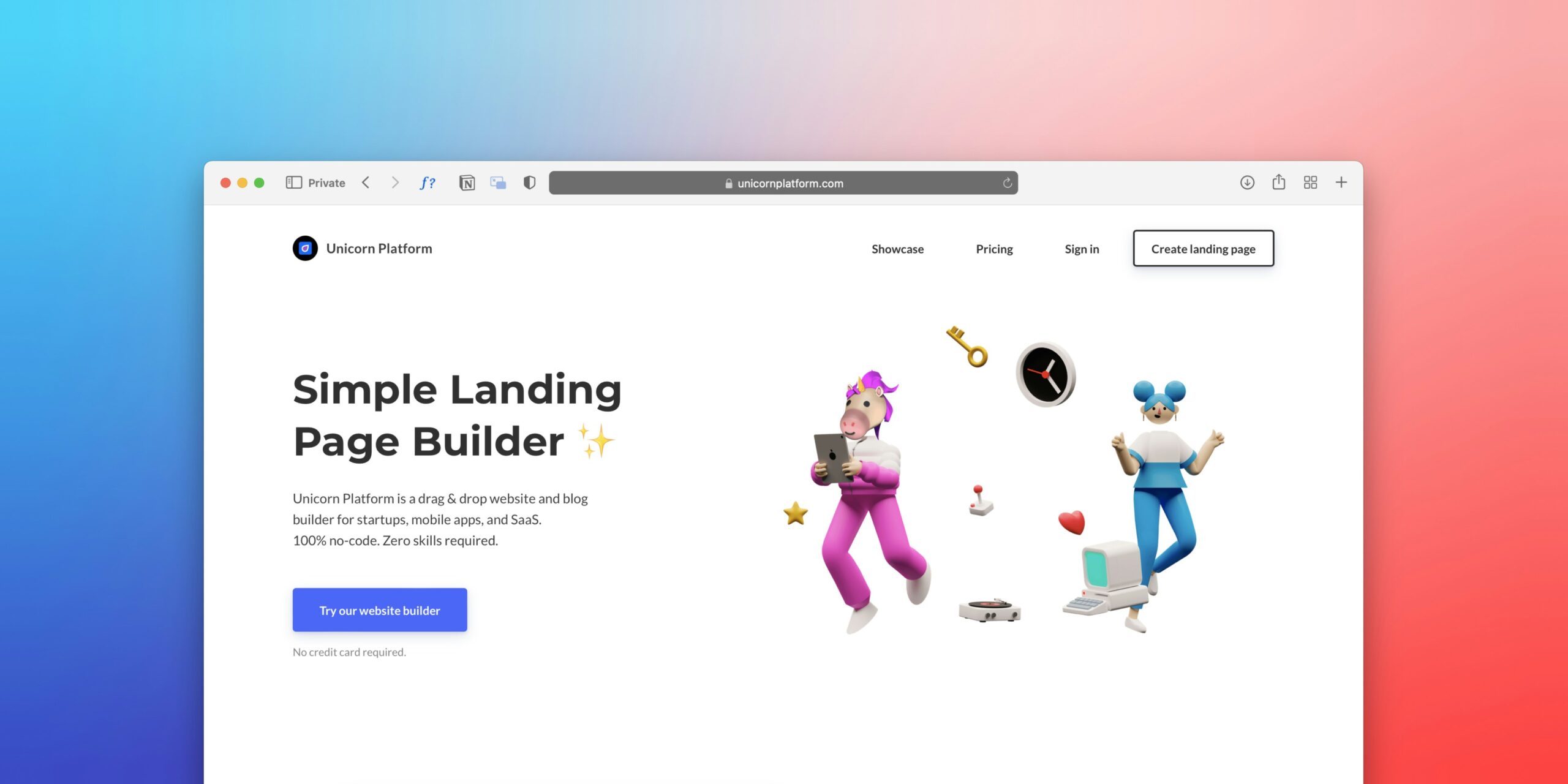
Hiring a developer is an important decision—especially when you’re investing in a new website, migrating to a different platform, or redesigning your current online presence. The right developer can turn your ideas into reality. But before you invest your time and money, it’s essential to have a clear understanding of your needs, goals, and options.
Fortunately, there are powerful free tools available that can help you analyze existing websites (yours or others), research technologies, uncover design inspiration, and clarify your requirements. These tools can save you from overspending, miscommunication, and delays—and help you speak the same language as your developer.
At Multimedia Webz, we provide tools and templates to empower entrepreneurs and small business owners to build smarter websites. Two of our most popular free tools are:
- WordPress Theme Checker
- Shopify Theme Detector
In this article, we’ll walk you through how to use these tools—along with several other highly useful ones—to make more informed decisions before hiring a developer.
Why Use Tools Before Hiring a Developer?
When you don’t know the current status of your website or what platform competitors are using, you’re operating blindly. Developers are skilled professionals, but they work best when you can articulate your needs clearly. Without preparation, you may:
- Spend money on unnecessary customizations
- End up with the wrong platform or tools
- Delay project timelines due to unclear scope
- Miss opportunities to replicate high-performing layouts or features
By using the right free tools before hiring a developer, you can:
- Benchmark your current site’s performance
- Audit your competitors
- Identify useful features, themes, and frameworks
- Avoid paying for things you don’t need
Think of it as preparing a blueprint before building a house.
1. WordPress Theme Checker by Multimedia Webz
What it does:
This tool reveals which WordPress theme a website is using, including theme name, version, author, and where it can be found online. It works even if the theme has been slightly customized.
Why it’s useful:
If you see a WordPress site that you admire—maybe it’s a competitor or just a well-designed page—you don’t have to guess how it was built. With our WordPress Theme Checker, you can find out what theme was used and explore whether you can use the same one for your business.
How to use it:
- Visit Multimedia Webz
- Click on “WordPress Theme Checker”
- Enter the URL of the website you want to analyze
- Click “Scan” and receive the theme information
This can help you avoid unnecessary custom development. In many cases, a high-quality, pre-made theme can get you 80% of the way there.
2. Shopify Theme Detector by Multimedia Webz
What it does:
This tool identifies the theme used on any Shopify store. It detects both free and premium Shopify themes and provides links or insights into how they were customized.
Why it’s useful:
Many Shopify stores use customizable templates. Instead of spending thousands on a fully custom store, you might be able to start with a similar base theme. This detector helps you pinpoint themes that competitors or industry leaders are using.
How to use it:
- Visit Multimedia Webz
- Navigate to “Shopify Theme Detector”
- Enter the Shopify store URL
- Click “Detect” to reveal the theme name and details
This allows you to begin your Shopify store with a design that is already proven and effective, without unnecessary custom work.
3. BuiltWith (Technology Profiler)
What it does:
BuiltWith analyzes any website and provides a detailed breakdown of the technologies being used. This includes CMS (Content Management System), ecommerce platforms, payment gateways, plugins, analytics tools, security protocols, and more.
Why it’s useful:
This helps you:
- See what platform a competitor is using (WordPress, Shopify, Wix, etc.)
- Identify useful tools and third-party services (live chat, analytics, marketing tools)
- Understand your own site’s current infrastructure before hiring someone to modify it
BuiltWith gives you visibility into both frontend and backend tools—crucial if you plan to scale or improve your site.
4. Google PageSpeed Insights
What it does:
This free tool from Google measures how fast your website loads and provides actionable insights into how to improve performance.
Why it’s useful:
Before paying a developer for performance optimization, use this tool to see:
- Whether your site is slow
- What specific factors are affecting performance (image size, server speed, JavaScript delays)
- Your Core Web Vitals scores, which affect SEO and user experience
You can then share this information with your developer or decide whether optimization is even needed.
5. WAVE Accessibility Checker
What it does:
WAVE is a tool that scans websites for accessibility issues. It checks color contrast, heading structure, missing alt tags, and more—ensuring that your site is usable for people with disabilities.
Why it’s useful:
Accessibility is not just about compliance. It’s about creating an inclusive experience and improving usability for everyone. WAVE helps you determine:
- Whether your current site meets accessibility standards
- What needs to be fixed during your redesign
This helps developers implement accessibility features from the start, rather than fixing them later at extra cost.
6. GTmetrix
What it does:
GTmetrix provides a detailed report on your site’s load speed and performance. It complements PageSpeed Insights by showing things like:
- File sizes
- Load order
- Third-party script issues
- Caching and compression gaps
Why it’s useful:
With GTmetrix, you can provide developers with a technical performance report so they can address only what’s needed—instead of running unnecessary diagnostics.
7. SEO Site Checkup
What it does:
This tool analyzes your site’s search engine optimization (SEO) and offers clear reports on:
- Title tags and meta descriptions
- H1 and H2 usage
- Sitemap.xml and robots.txt status
- Broken links and redirects
- Image optimization
Why it’s useful:
If you’re planning a redesign or migration, knowing your current SEO status can prevent drops in ranking. You can also include this in your developer’s scope to ensure your new design is search-engine friendly.
8. Google’s Mobile-Friendly Test
What it does:
This tool tests whether your website is mobile-optimized and meets modern responsiveness standards.
Why it’s useful:
More than half of global internet traffic comes from mobile devices. Google also uses mobile-first indexing. If your site fails this test, it may rank lower and lose customers. Knowing this before hiring a developer ensures mobile optimization is a top priority in your brief.
How These Tools Save You Time, Money, and Stress
When you’re informed, you reduce the chances of:
- Overpaying for features or fixes you don’t need
- Under-communicating your goals and ending up with poor results
- Falling into developer scope creep
- Building a site that fails to meet modern expectations
Using tools like the WordPress Theme Checker and Shopify Theme Detector also means you can present real-world references to your developer and say: “I want something similar to this.” That clarity can reduce project time by half.
Why Multimedia Webz Created These Tools
At Multimedia Webz, we believe small businesses and solopreneurs should have access to the same research tools big agencies use. That’s why we created our:
- WordPress Theme Checker
- Shopify Theme Detector
These tools are free, fast, and accurate—designed to help you identify proven themes, gain inspiration, and avoid unnecessary trial and error.
They’re especially useful if you plan to:
- Buy a ready-made website
- Customize a theme using a freelance developer
- Compare layout ideas before building from scratch
Once you’ve done your research, we also offer ready-to-launch WordPress websites, Canva branding kits, and setup services to help you start strong.
Conclusion: Equip Yourself Before You Build
Before you spend hundreds or thousands on a web development project, spend one hour using these tools to get clarity on:
- What platform and theme your current or competitor sites are using
- What performance or SEO issues exist
- What features or styles you want to replicate
This small time investment can save you big in the long run. And if you need guidance, our team at Multimedia Webz is here to help.
Ready to explore your options?
Use our free WordPress Theme Checker and Shopify Theme Detector today—and build your next project with confidence and clarity.






